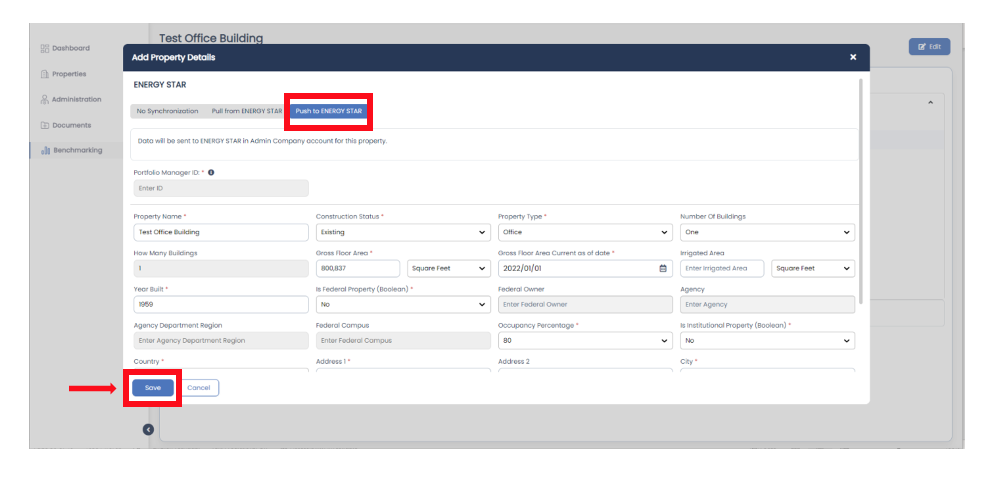HOW-TO MANUAL
Contents
-
Sections
-
-
-
- Policy 1: Application Fees
- Policy 2: Application Fee Refund
- Policy 3: Eligibility Criteria
- Policy 4: Online Application Period
- Policy 5: On-Site Verification: Missing Documentation
- Policy 6: On-Site Verification: Additional Verification Costs
- Policy 7: Verification Methodology for Buildings
- Policy 8: Failed Certifications
- Policy 9: Appeals Process
- Policy 10: Payment Period and Late Payments
- Policy 11: Purchase Orders
- Policy 12: Certification Credentials
- Policy 13: Recertification
- Policy 14: Mandatory Quality Assessment of Platinum Level Verifications
- Policy 15: Building Management Change
- Policy 16: Portfolio stream buildings opting for a 4-year certification cycle
- Show Remaining Articles ( 1 ) Collapse Articles
-
-
- How long do I have to complete my verification if I’ve registered my building under BOMA BEST Sustainable 3.0?
- How long will I have access to my BOMA BEST 3.0 online portal account?
- I am registered through the portfolio stream, when am I required to submit my building for the 2023 annual verification sample?
- Are there any changes to BOMA BEST certification eligibility criteria?
- Have the BEST Practices changed?
- Is there a new platform?
- What are the basic differences between BOMA BEST Sustainable 3.0 and 4.0?
- Will my BOMA BEST 3.0 documents be available in the new BOMA BEST Hub?
-
- How long is the certification period for buildings registered in the Single Stream?
- Can I view the BOMA BEST Questionnaires before registering a building in the Hub?
- How long do I have to complete the questionnaire after registering my building?
- What is the purpose of the Baseline Practice questions?
- Is there overlap between BOMA BEST Sustainable and BOMA BEST Smart?
- What happens when I create a test building in the Hub?
-
-
- Coming soon
How-To Manual
Section
Benchmarking
TITLE
1. In BOMA BEST Hub: Sync your building to push data to ESPM
1.1. Log in to you BOMA BEST account on the BOMA BEST Hub (www.bomabesthub.com)
1.2. Click on Benchmarking
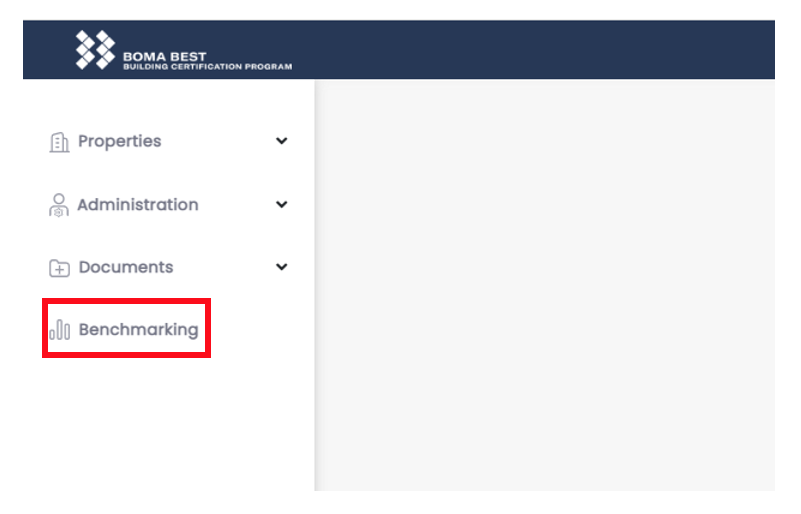
1.3. Click on the building you want to sync.
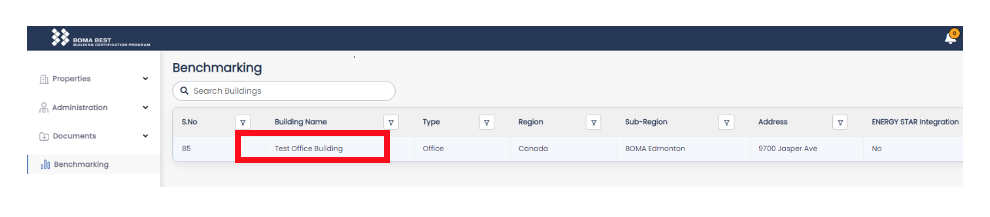
1.4. This is the building’s benchmarking summary page. The building is currently set up to No Sync. To set up the building to Sync, click on Edit.
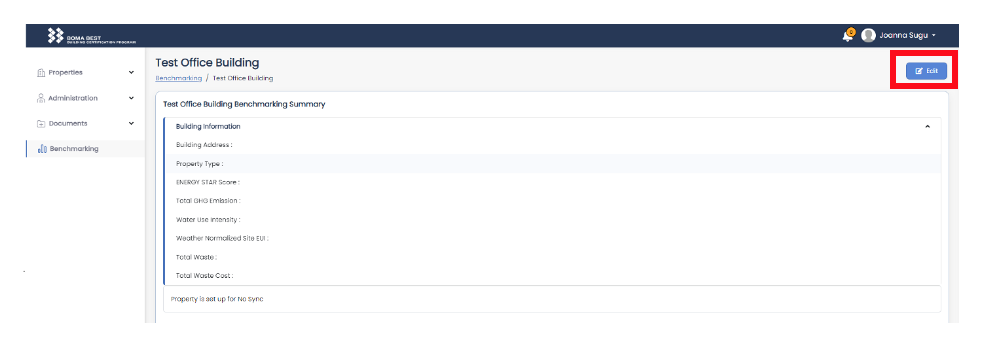
1.5. Click on Push to ENERGY STAR and enter the building’s property details in the mandatory fields. Be sure to then, click on Save.