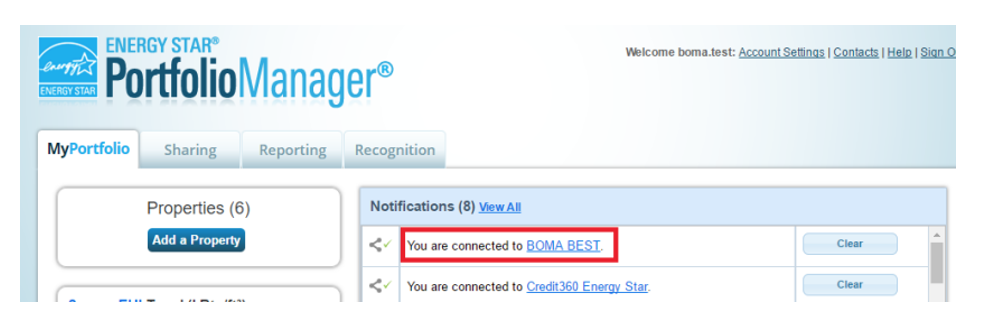HOW-TO MANUAL
Contents
-
Sections
-
-
-
- Policy 1: Application Fees
- Policy 2: Application Fee Refund
- Policy 3: Eligibility Criteria
- Policy 4: Online Application Period
- Policy 5: On-Site Verification: Missing Documentation
- Policy 6: On-Site Verification: Additional Verification Costs
- Policy 7: Verification Methodology for Buildings
- Policy 8: Failed Certifications
- Policy 9: Appeals Process
- Policy 10: Payment Period and Late Payments
- Policy 11: Purchase Orders
- Policy 12: Certification Credentials
- Policy 13: Recertification
- Policy 14: Mandatory Quality Assessment of Platinum Level Verifications
- Policy 15: Building Management Change
- Policy 16: Portfolio stream buildings opting for a 4-year certification cycle
- BOMA BEST Policy 17: BOMA BEST non-endorsement
- Policy 18: Respect, Safety and Reasonable Conduct
- Policy 19: Expired or Terminated Certifications
- Show Remaining Articles (4) Collapse Articles
-
-
- How long do I have to complete my verification if I’ve registered my building under BOMA BEST Sustainable 3.0?
- How long will I have access to my BOMA BEST 3.0 online portal account?
- I am registered through the portfolio stream, when am I required to submit my building for the 2023 annual verification sample?
- Are there any changes to BOMA BEST certification eligibility criteria?
- Have the BEST Practices changed?
- Is there a new platform?
- What are the basic differences between BOMA BEST Sustainable 3.0 and 4.0?
- Will my BOMA BEST 3.0 documents be available in the new BOMA BEST Hub?
-
- How long is the certification period for buildings registered in the Single Stream?
- Can I view the BOMA BEST Questionnaires before registering a building in the Hub?
- How long do I have to complete the questionnaire after registering my building?
- What is the purpose of the Baseline Practice questions?
- Is there overlap between BOMA BEST Sustainable and BOMA BEST Smart?
- What happens when I create a test building in the Hub?
-
- What credit can I apply for in GRESB with my BOMA BEST certification?
- How many GRESB points can I earn using the BOMA BEST Sustainable certification?
- How many GRESB points can I earn using the BOMA BEST Smart certification?
- What certification date should be used for my GRESB submission?
- Can I move to a 4-year certification cycle so I can achieve the maximum amount of points from GRESB?
- What are the fees for the 4-year certification cycle?
- How can I request a 4-year BOMA BEST certification cycle for my Portfolio?
-
- What is the intention behind the release of BOMA BEST Sustainable 4.1?
- Will BOMA BEST Sustainable 4.1 be more intensive than 4.0?
- When can I expect the new field guides?
- How will I know what has changed?
- Are there any changes to the BOMA BEST Baseline Practices?
- What are the new questions included in BOMA BEST Sustainable 4.1?
- When will BOMA BEST Sustainable 4.1 launch and 4.0 close?
- What will happen if I’m not ready to submit for verification by October 11?
- Can I opt to pursue BOMA BEST Sustainable 4.1 instead of 4.0 if I am due for a recertification this year?
- If I begin work in the BOMA BEST Sustainable 4.0 questionnaire, will it automatically transfer to 4.1 if I have not submitted for verification by the time the program transitions?
- What happens to my BOMA BEST Sustainable 4.0 questionnaire that is already in the verification process?
- I am a part of the portfolio stream, what happens if I submit for verification in January 2025, when will my certification be valid for?
-
-
- Coming soon
How-To Manual
Section
Benchmarking
TITLE
Step 2. In ENERGY STAR: Connect your ESPM account with the main BOMA BEST ESPM account
2.1. Visit the Energy Star PortfolioManager website and log in to your ESPM account.
2.2. At the top right of the homepage, click Contacts.
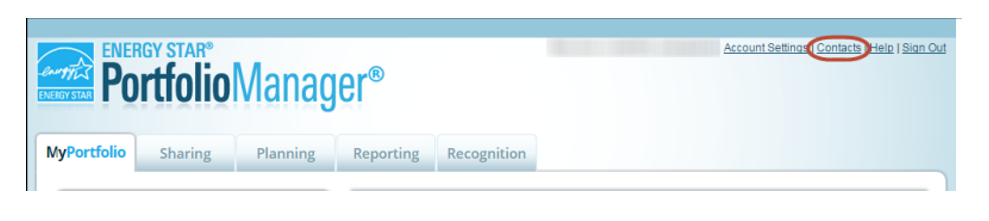
2.3. The My Contacts page is displayed. Click Add Contact.

2.4. The Add Contact page is displayed. In the Organization box type BOMA BEST and click Search.
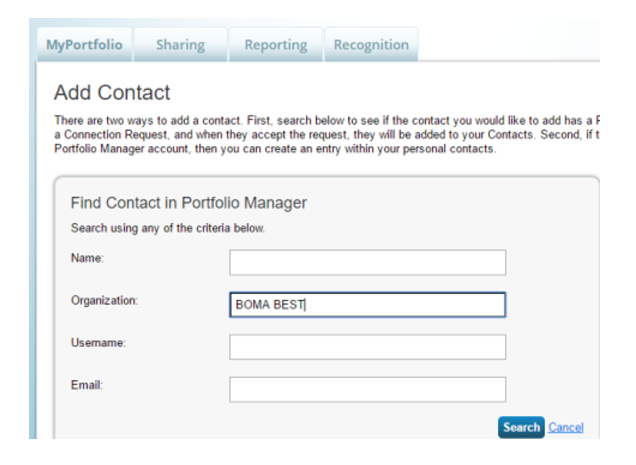
2.5. Find BOMA BEST in the search results and click Connect.
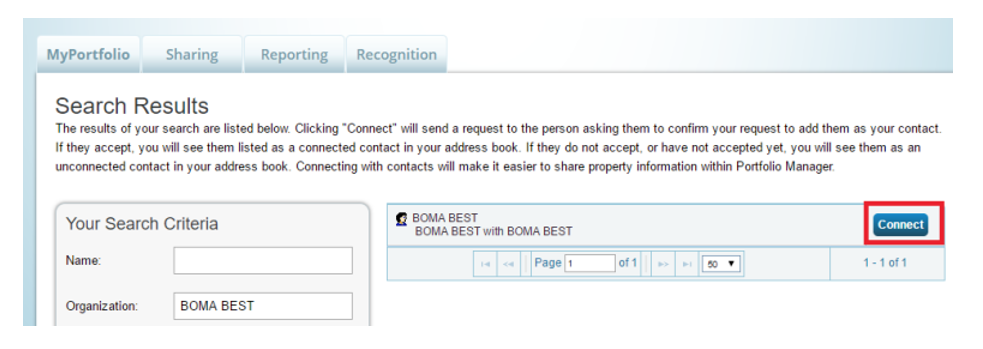
2.6. You will receive a confirmation from the system. Please allow at least 24 hours for the request approval process to be completed.
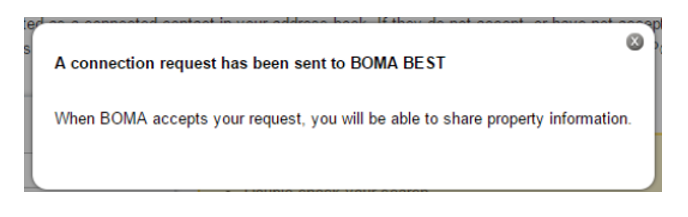
2.7. When your connection request has been approved, a notification will appear on your ESPM homepage or on your notification page.