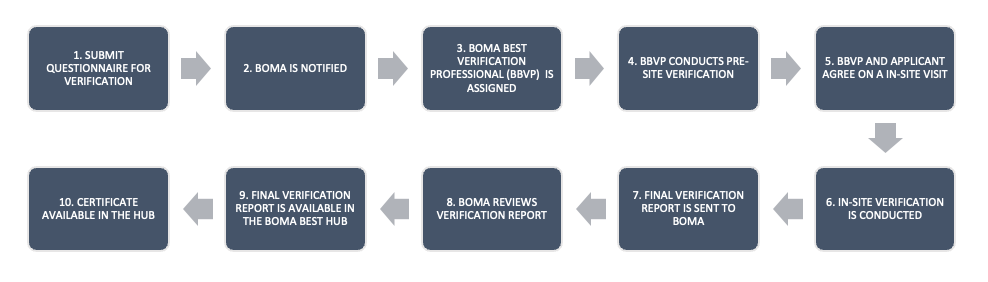HOW-TO MANUAL
Contents
-
Sections
-
-
-
- Policy 1: Application Fees
- Policy 2: Application Fee Refund
- Policy 3: Eligibility Criteria
- Policy 4: Online Application Period
- Policy 5: On-Site Verification: Missing Documentation
- Policy 6: On-Site Verification: Additional Verification Costs
- Policy 7: Verification Methodology for Buildings
- Policy 8: Failed Certifications
- Policy 9: Appeals Process
- Policy 10: Payment Period and Late Payments
- Policy 11: Purchase Orders
- Policy 12: Certification Credentials
- Policy 13: Recertification
- Policy 14: Mandatory Quality Assessment of Platinum Level Verifications
- Policy 15: Building Management Change
- Policy 16: Portfolio stream buildings opting for a 4-year certification cycle
- Show Remaining Articles ( 1 ) Collapse Articles
-
-
- How long do I have to complete my verification if I’ve registered my building under BOMA BEST Sustainable 3.0?
- How long will I have access to my BOMA BEST 3.0 online portal account?
- I am registered through the portfolio stream, when am I required to submit my building for the 2023 annual verification sample?
- Are there any changes to BOMA BEST certification eligibility criteria?
- Have the BEST Practices changed?
- Is there a new platform?
- What are the basic differences between BOMA BEST Sustainable 3.0 and 4.0?
- Will my BOMA BEST 3.0 documents be available in the new BOMA BEST Hub?
-
- How long is the certification period for buildings registered in the Single Stream?
- Can I view the BOMA BEST Questionnaires before registering a building in the Hub?
- How long do I have to complete the questionnaire after registering my building?
- What is the purpose of the Baseline Practice questions?
- Is there overlap between BOMA BEST Sustainable and BOMA BEST Smart?
- What happens when I create a test building in the Hub?
-
-
- Coming soon
How-To Manual
Section
Verification
TITLE
Check out the Helpful Videos section for steps on requesting verification in the Hub.
Once you’ve answered at least the Baseline Practices questions from each Focus Area, the Submit for Verificationbutton will activate.
Click on Submit for Verification to send your request for verification to BOMA. Your building will then be assigned to a BOMA BEST Verification Professional who will be in contact with you.
The assigned BOMA BEST Verification Professional will conduct a two-step verification process: Pre-site and On-siteverifications. During the Pre-site verification, the verifier will go through the submitted Questionnaire to confirm that it has been completed correctly and the uploaded documentation meets requirements.
The verifier and the Applicant will agree on a date and time on which an on-site verification can be formally done. The verifier will then enter the agreed date and time in the portal and the Applicant will receive a confirmation email.